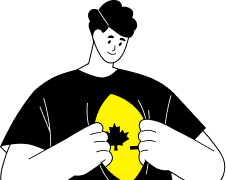Table of Contents
Contact Us
Email Marketing For Nonprofits: Top 11 Best Practices
BLOG / Marketing 6 October 2023

Email marketing remains one of the best ways to drive traffic online & generate a flattering ROI. In fact, studies reveal that email marketing’s ROI is now standing at £42 for every £1 spent! That’s a very good return on investment that even exceeds most other marketing methods!
And when it comes to nonprofits, there are many more reasons to try email marketing for raising donations, finding new volunteers, or spreading awareness about the mission. According to a study done by the pioneering email automation platform Mailchimp, the global email open rate is 21.33%, while the email open rate for nonprofits is 25.17%.
This means people are more excited to receive and open emails coming from nonprofits than other industries!
And if these numbers are still not interesting enough for you, then consider the fact that almost 69% of nonprofits regularly send an email newsletter to generate more donations.
The bottom line is that email marketing for nonprofits works & can help you raise donations & spread your cause! However, that’s only possible if you follow the best email marketing practices for nonprofits.
That’s why today we will look at what email marketing is for nonprofits. And we’ll share actionable techniques to help you get the most out of your email marketing campaigns!
What is email marketing for nonprofits?


Email marketing for nonprofits is a marketing technique employed by nonprofits to communicate with donors and supporters via, you guessed it: email! With the help of email marketing, a nonprofit can engage with its existing audience and even reach out to new donors who could be interested in the mission.
And, with a vast majority of nonprofits relying on email marketing, it is a no-brainer for any organization also to start using email marketing to raise donations and land new supporters.
When compared with traditional mail marketing, there are a lot of benefits associated with email marketing… Per se, it allows organizations to immediately update their audience about upcoming events, programs, and initiatives. On the contrary, traditional mail takes more time & money to reach the potential donor/supporter’s physical address.
Another cool thing about emails is their ease of marketing automation. Email automation makes it easy to send periodic emails, send “thank you” notes when a user makes a donation, periodic newsletters… etc.
And last but not least, email marketing helps engage (and keep engaged) visitors as long as you have their email. Traditionally, when someone leaves your site, you have no way to contact them again. But in the case of email marketing, the same user can be contacted multiple times!
11 email marketing techniques for nonprofits
Now let’s look at 11 proven email marketing techniques to help nonprofits start their campaign on the right foot:
1. Use responsive email templates
Recent statistics reveal that up to 81% of emails are accessed (opened & read) solely on mobile devices. In other words, 81% of users would have difficulty reading your emails or delete them if your email design is not mobile-friendly!
Accordingly, the first stage of doing email marketing for nonprofits the right way is to select or develop a mobile-friendly template/design. It doesn’t matter whether you are sending donation appeals, newsletters, or thank you emails; they all need mobile-responsive templates.
Most email marketing service providers today offer mobile-friendly design templates that work well on all devices. For example, Aweber is a popular email marketing platform that offers 600+ responsive email templates. Similarly, other platforms such as Mailchimp and CampiagnMonitor also offer responsive email templates.
So, as long as you use an email marketing platform offering responsive templates, you are all set!
And in case your preferred email marketing platform doesn’t support such perks, hiring someone to create your own email templates is still a good option!
What you send to your email subscribers will reflect back on your organization… So, don’t try to cut corners and save costs, as it will end up affecting your organization’s image in the eyes of the subscribers.
To get some inspiration about the design templates, you can sign up for the newsletter of any of your favorite and relevant nonprofit organizations. This will allow you insight into the latest design trends and a starting point for getting a functional email template.
2. Personalize your emails
“Hello, Dear Subscriber, help these children get access to clean water”… This sentence conveys a message but lacks personalization! Sending such generic emails can lead to lower email open rates and click-through rates.
That’s why you should always personalize your emails to ensure they spark interest and has better chances of being opened by the users.
The easiest way to personalize emails is to address the recipient with their first name… Start by adding their name in the subject and then in the email body as needed.
Now, let’s look at the same sentence (mentioned above) but with personalization:
“Hello, John; help these children get access to clean water.”
As you can see, it instantly starts to look and feel more personal right off the bat & will have a higher chance of being opened by the recipient.
Using the first name is just the start of personalization, as modern-day email marketing tools offer a lot of options. Basically, the more information you have about the subscriber, the more personalization you can include in your emails.
And personalizing the emails is also very easy and only requires the use of variables in the subject or email body, such as:
Hello {FirstName} = Hello John
Hey {LastName} = Hey Levi
Hello {FirstName} from {Location} = Hello John From Canada
Of course, the exact variables to use may differ from one tool to another, but the basic idea is the same.
On average, the email open rate can increase by 26% by using the real name in the subject line. Similarly, up to 50% of organizations witnessed more donor engagement through email personalization.
3. Write short email subject lines
People don’t have the attention span or even the time to read long email subject lines. Also, how many characters of the subject line appear on the screen depends on their device. The display area on mobile devices is even smaller than on tablets, PCs, and laptops.
So, the best way to get subscribers’ attention without wasting time is to write short email subject lines… Of course, you would need to research and brainstorm to do more with fewer words, but it will be well worth it.
As a rule of thumb, aim to write subject lines in 60 characters or less. Anything longer than this will get truncated on mobile devices due to the screen size being limited.
You can include questions, one-word statements, and personalized subject lines to attract the subscriber’s attention & to get them to open the emails.
Another trick that can help your email stand out in the subscriber’s inbox is to include emojis… You would be surprised to know that many people don’t even think of including an emoji in the subject line.
As a nonprofit organization, you can include emojis to add some friendliness and flare in your emails to stand out from other basic emails.
4. Include a donate button
67% of nonprofits accept donations online. Potentially, yours does too! This makes adding a donation button in your email can further your nonprofit cause and bring in more donations.
Whether it is a newsletter, thank you email, or information about the latest event, all of your emails can include a donate button in a prominent spot.
And while you are at it, don’t forget to choose a different and prominent color for the donate. The place where you put the button also matters; as a rule of thumb, you want the button to be as apparent and attention-grabbing as possible!
Another tip to collect more donations from your email marketing is to include the donate button at multiple locations. Other than including the donate button above the fold, consider including another button in the middle & another in the footer.
And last but not least, sometimes a user’s email may fail to display images. In such a case, it is usually best to also include a text link in the email that leads to the donation page on your website.
5. Send emails regularly
Nonprofits get trapped between spending resources on marketing or using them for their cause. In such situations, it is often the marketing that’s set aside for more pressing issues…
Well, these organizations often forget the that regular email marketing can actually help them grow their influence & collect more donations effectively!
With a regular email marketing schedule, an organization can keep its donor base engaged with information about the latest events, donation appeals, and progress of different projects.
On the other hand, only sending emails out of the blue once a year to collect donations may not have the same impact… If you think about it, no one would even remember signing up for an organization’s newsletter if they only get an email once a year!
Again, regularly doesn’t mean you can bombard your subscribers with an email every couple of days. What we mean by the term “regular” is to send emails based on a predictable schedule regularly. This will help the organizations increase engagement and improve their relationships with the donor base.
You can also use email marketing automation tools offered by email marketing platforms to send emails on autopilot. For example, a new subscriber can receive emails at regular intervals about your organization’s missions or just updates from the blog.
Another important thing is to always provide value to your subscribers via email. Just because you must send emails regularly doesn’t mean you can keep blasting emails with no value. And here, you can definitely rely on Chat GPT to help you storm some idea and pile some content.
Just remember, value can be delivered via email by including relevant information about nonprofits, upcoming events, recent projects, and so on.
6. Avoid the spam folder
Investing in emails that land in the spam folder is the last thing a nonprofit organization would want!
As a nonprofit organization, you can take several steps to ensure that your emails land in the inbox and not in the spam folder.
The first reason why emails go into the spam folder has to do with email frequency. If you suddenly switch from sending an email once a month to sending emails daily, it can trigger spam filters…
So, a more balanced approach is to increase your email frequency gradually. This will allow the subscribers to get used to receiving more emails from you while also avoiding the spam filters.
Another factor that can help you to avoid the spam folder is not including attachments and embedded forms in the email. If you have to include forms in your email, it is better to include a link to web pages containing the form.
Sometimes, a user can also mark your emails as spam if it comes from a new or unrecognizable email address. You can easily avoid it by using a recognizable email address and a name recognizable by the subscribers. You also want to ensure using a professional email that ends with @yournonprofitname.org for instance.
Spam words also increase the chances of your emails landing in the spam folder instead of the inbox. Some examples of spam words include 100% free, big bucks, extra cash, etc. You can also check this comprehensive list of spam words that must be avoided in emails.
And last but not least, avoid using direct calls for donations in the email subject. It is always best to use informative and eye-catching email subject lines and then ask for donations in the email body. Keep the call to actions to the email’s body or to your nonprofit’s landing page.
7. Focus on growing your email list
Sending emails the right way is important for email marketing, but so is growing your list of subscribers… That’s why signing up for your nonprofit’s newsletter or email list should be easy. And it starts by including a signup form on your website at a prominent location.
On the homepage, you may include an email signup form in the hero section of your site. Similarly, other locations, such as the footer, sidebar, and inside the content, are also good for including the email sign-up form.
But the best way to include an email signup form on every page of your site is through the popups. This provides an easy way to include the email signup forms on every page without changing the site’s layout & also attracts the most attention.
Another way to grow your email list & make it easy for supporters to join it would be tapping into offline opportunities. If your nonprofit organization runs events, you can use this opportunity to collect their emails with a tablet or an iPad.
As far as the signing up form is concerned, enough is precisely enough; only ask for the information you need. Make the form as simple and straightforward as possible… If you won’t need the location or the phone number of your users, then no need to request them in the first place!
And while you work on growing your email list, also remember always to get permission. Sending emails out of the blue without permission is one surefire way to land in the spam folder & users living in California can actually sue you if they receive an email without consenting to it!
The best way to get subscribers’ permission and consent is to use the double opt-in for every email signup.
In a double opt-in approach, a potential subscriber gets a confirmation email asking them to confirm their subscription to the email list. Once the user clicks on the confirmation link, their subscription to the email list is confirmed.
8. Create a “thank you” page
Once a supporter signups up for the email newsletter, they should be redirected to a dedicated thank you page.
As the name implies, a thank you page’s main purpose is to thank the user for subscribing to the newsletter. But a nonprofit organization can also use this opportunity to include CTA (call-to-action) for collecting donations or finding new supporters.
For example, the Humane Society of the United States includes a donation form on its thank you page. This allows them to thank their new subscribers while also urging new subscribers into active donors.
And last but not least, a “thank you” page also serves as a confirmation that the user has successfully signed up for the newsletter, and no additional steps are needed.
9. Segment your email list
You don’t have to send the same email to all subscribers on your email list… After all, different subscribers will be at different stages in their journey with your nonprofit organization. That’s why the emails received by a subscriber should reflect that difference as well.
For example, someone who has recently joined your organization may not know much about your mission or cause as opposed to an old-time subscriber. In this case, sending some starter emails highlighting the good work your nonprofit is doing would be a good idea.
Similarly, a donor who gave $10 to your organization a last year ago is not as engaged as a donor who gave $1,000 to your organization a few weeks ago…
Fortunately, you can easily segment your email list with modern email marketing solutions available in the market. A nonprofit organization can easily segment its email list based on subscription duration, donation amount, or any actions taken on social media/website.
Email list segmentation also allows organizations to adjust the frequency of sending emails based on the subscriber’s engagement. The more engaged subscribers will most likely respond positively to frequent emails. On the contrary, less engaged subscribers should receive fewer emails.
10. Re-engage the unengaged subscribers
Who’s an unengaged email subscriber? Anyone who has not opened or clicked on an email from your nonprofit in the last six months.
Of course, the exact duration can differ from one organization to another, but the basic idea is the same… Anyone who is not engaging with your emails is an unengaged subscriber.
There can be several reasons why some subscribers aren’t engaging with emails:
- They have changed their email address
- They are no longer monitoring the email address
- The subscriber is no longer interested in receiving emails from you
And so on…
These unengaged subscribers also lower the average email rates of email campaigns which can increase the chances of your emails being classified as spam!
One of the many simple solutions to this problem is to re-engage such users by sending re-engagement emails. It can be as simple as a question asking whether they are still interested in receiving emails from your organization or not. Another way to re-engage such subscribers is to send the most popular emails or links to popular content from the website.
You can run the extra mile and share a list of milestones your organization was able to achieve thanks to donations & mention the next ones and invite the user to learn more on your website… The choices are indeed infinite!
And if an unengaged subscriber still doesn’t engage with your emails after several attempts, you can remove them from the list or put them on an “unengaged list.”
Doing so will help you to improve your average open rate, avoid the spam folder, & to save valuable resources on sending emails while also keeping those unengaged emails to be warmed up later on!
11. Brand your emails
Just like you use visual branding on your website and social media, you also need to do the same with your emails! Visual branding makes it easy for the subscribers to know that these emails are legit and are coming from your organization.
According to one study, the brain’s visual information processing speed is up to 60,000 times faster than simple text. So, if you want the supporters to recognize your emails right away, start using visual branding cues!
Besides making it easy for supporters to recognize your emails, visual branding also makes it easy for you to establish trust.
Here’s a scenario to better explain the trust factor associated with the visual branding of emails:
A supporter of your organization has been donating for years & knows about your organization’s logo and brand colors (yellow and blue). But when they receive an email from you with different brand colors, they would hesitate and get skeptical…
As a result, they will most likely delete the email or think that the organization’s data has been breached and thus can no longer be trusted.

Conclusion
If your nonprofit organization is new to email marketing or isn’t getting good results, then it is high time to start incorporating the above-mentioned best practices. All of these best practices are designed to help nonprofits step up their email marketing game, drive donations, and inspire action!