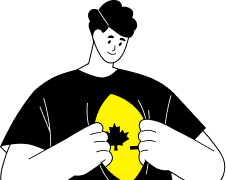10 Ways Google Ads Can Help You Advance Your Business Goals
BLOG / Marketing 14 June 2023

Search Engine Optimization (SEO) is always a great route to follow. But sometimes, it gets really frustrating when your efforts go completely unnoticed.
You could be doing tons of keyword research and following all the right SEO guidelines, but your content is just not ranking on Google! If that’s the case, you may need Google Ads to give you a little boost in the right direction. There’s no shame in using aids like this one because that’s what they’re there for, right?
Google gets 8.13 billion unique visits every month. And if you want as many of those visitors as possible to see your products, promotion is the way to go.
So, how can Google Ads help you advance your business goals?
Let’s find out!
What is “Google Ads”?


Google Ads is Google’s own advertising platform that works on a pay-per-click (PPC) basis. Initially, the platform was launched in 2000 as Google Adwords. The new name was only introduced during the 2018’ rebranding phase.
The point of Google Ads is to generate traffic for your site, content, and the products you sell online. It’s like any other type of advertising that you would pay for, just slightly better! This is because you only pay for the number of people that you reach with the ad.
If you use the platform for your advertising, your ad is situated at the top of the screen when someone searches for a related term. You pay for every click or impression that the specific ad gets.
9 types of Google Ads:
1. Responsive Search Ads (RSAs)
RSAs allow you to create your own list of headlines and keywords that a user may search for. Google Ads will analyze the performance of your ad and optimize it according to the best headline.
2. Dynamic Search Ads (DSAs)
DSAs identify your keywords and create ads based on them. If someone searches for the keyword, these ads show up next to Google search results. These ads take the user to a specific page related to the keyword on your website.
3. Display Ads
Display ads are the graphic ads that you see on all your social media platforms, websites, apps, and videos. These ads work on a pay-per-click basis and usually pop up on the user’s screen.
4. App Promotion Ads
Google Ads creates these ads using the information on your app store listing. It includes visual data, like images and videos, to attract users to your listing. The goal is to get as many people to install your app as possible.
5. Video Ads
Video ads are exactly what the name suggests. You can create a video campaign with Google Ads, to promote your videos to users. These ads can appear on a number of platforms, from websites to the gigantic YouTube itself.
6. Shopping Ads
Google uses all of the information on your product pages to create these custom ads. Potential customers and users will see your store name with photos and prices of your products.
7. Local Search Ads
As soon as a user searches for something related to your business with ‘near me’ at the end, they’ll see your listing in their suggestions. Clicking on the listing can take the visitor to your contact information or your address on Google Maps.
8. Call-Only Ads
Call-only ads, or call ads, are designed especially for mobile devices. A click on a call-only ad will take the user to their phone app with your number, which will allow them to call you.
9. Local Service Ads
This type of ad is limited to Google searches in your area. When a user in your area searches for your specific service, your ad will show up in their search results.

10 Ways Google Ads Can Help You Advance Your Business Goals
To ensure that your online products and services reach as many users as possible, you can start taking advantage of the many Google Ads benefits. The platform can help advance your business goals in a number of ways, including:
1. Increased traffic
The entire point of promoting anything is to get increased traffic. You want your website to get as many relevant visitors as possible, and Google Ads can do exactly that!
In 2018, Clutch ran a survey on search engine marketing and paid advertising. According to their findings, one-third (33%) of users do click on paid ads. This is because it is directly related to their search query & answers their questions.
Needless to say, a customized search ad campaign can attract people to your website. Not only will existing users see your ad and visit your site, but new users will also pay your site a visit to see what it’s about.
All-in-all, using Google Ads can increase the amount of traffic that your site receives from the SERPs. This can lead to more leads, and finally, to more sales.
2. Increased brand awareness
Brand awareness is one of the most important aspects of any successful business. To ensure potential leads keep coming back to your site & take valuable actions, it’s vital to increase your brand awareness.
In nutshell, brand awareness refers to the state where your audience could immediately recognizes your brand, whether it be by logo, color scheme, or name. An advanced level of brand awareness is when your target audience does not only recognize your products and, overall, your brand, but also to be able to set a horizon of expectations regarding whatever you’re putting on the table.
Think about customers when Apple launches a new product to the market… Rings a bell!?
Positive brand awareness builds trust with new users while keeping existing ones coming back for more. It also generates a lot of word-of-mouth advertising.
According to the aforementioned survey by Clutch, 26% of users would click on an ad if they recognize the brand.
Google Ads is perfect for helping you achieve optimal brand awareness. By running a campaign on the platform, your ads will appear on the results page when someone searches for a related term or keyword.
The more users see this ad, the more familiar your brand will become to them. Even if they don’t click on the ad at first, the chances get better that they will each time they see it.
3. Improved local visibility
Visibility refers to the target audience share a brand receives as compared to direct competition.
Well, every local marketing specialist wants the brand s/he’s promoting to be recognized. But achieving that requires that the brand gets visible in the first place!
Again, brand visibility is just one part of brand marketing. However, it’s extremely crucial for the overall marketing strategy when aiming to reinforce brand awareness.
It goes without saying that local brand visibility is essential if you sell local products and services. You want potential customers to see your ad, right? Especially before they head to a store that sells the same products just a block away from you…
Google Ads can help you gain a lot more local visibility with their personalized ad campaigns. By using local search ads, you can ensure that local customers near you see your ad when they search for a specific term.
4. Lead generation
One of the biggest benefits of Google Ads is the number of leads a single ad campaign can bring you. As long as you target the right audience, you can gain a lot of new customers.
You can consider many factors when choosing your target audience, like interests, demographics, and purchasing history.
In addition to specifying audience characteristics, you need to identify the right search query. This will ensure that you reach people who are looking precisely for what you have to offer.
This brings us back to the Clutch survey. Another one of their eye-opening findings is that 75% (yes, that’s ¾) of users find paid ads very helpful.
Why? Because they bring the user directly to the information that they want.
Google Ads can help you reach those audiences and attract them to your site, where ultimately, they will buy your products and services.
5. More Sales
In the end, after gaining followers and leads, you need to sell your products to keep your site and business alive.
Running an ad with irresistible specials, savings, and promotions can attract a lot of customers to your site. This lead generation practice also increases brand awareness and visibility simultaneously…
Also, when the digital customer journey is well-developed, the users who click an ad and land on your website may add a few extra items to their cart. In this way, Google Ads can help you sell multiple products with a single ad campaign!
The best part is that you don’t need a marketing degree to sell as many products as possible. The platform is a great aid in choosing the best keywords and optimizing your ad for optimal sales.
6. Better ROI
Return on investment (ROI) is definitely worth looking into. Google Ads are investments in the form of paid advertising.
You don’t want to spend your entire budget on advertising and not get anything from it. Plus, you won’t be making a profit until you break even with your Google Ads expenses. That’s to say, the sales you generate with those ads should be much higher than the cost of producing and shipping the goods to the end consumers, per se.
So, why is Google Ads different than other advertising platforms? The answer is actually very simple. With the pay-per-click system that they use, you only pay for the clicks that your ad gets.
This means that you won’t be spending thousands on ads every month that will be shown to potentially uninterested or irrelevant customers. You only pay for the people who take the time to visit your site and hopefully buy something.
7. Customer retargeting
Customer retargeting refers to the process of reproducing ads that target exactly users who’ve shown interest but didn’t convert from the first attempt.
Think about it, have you ever seen an interesting ad on YouTube that you ended up NOT skipping it or you clicked on it, and then during the next two weeks, you started seeing more related ads from the same company on the SERPs as well as YouTube and other websites!?
If so, that’s exactly what retargeting means! And rest assured, the conversion rate of retargeting is pretty higher than usual as these people are potential leads who are already interested! They just needed some extra nourishment until they’re converted!
8. Track and measure performance
After going through the entire process of creating a fantastic ad campaign, you’ll certainly be curious to know if it’s working or not.
Google Ads has a number of tools that you can use to analyze your ad performance. With these tools, you can track the demographics of visitors and keep track of your sales. Some tools also allow you to determine the search queries that work and those that need some improvement.
Tracking your ad performance is a surefire way to ensure that your business goals get advanced and met. The information that you get from these tracking tools can help you decide on future ads and other ways to market your products.
9. Targeted ads
Throwing a pile of ads at a bunch of uninterested users isn’t going to generate leads nor boost your sales. You need to define your specific audience, and Google Ads can help you target it!
With the platform’s many settings, you can personalize your ad in many ways. You have the option to choose from a number of demographical audiences based on interests, location, age, personality, and even search history.
As soon as you tick any of these boxes, your ad would only reach people who match your criteria.
For example, if you are selling men’s golfing shirts targeting women and children won’t be as effective as targeting men between 30 and 40.
Targeted ads are important because they help you reach the people who want to buy your products and read your content. In other words, you don’t spend money on ads that reach irrelevant audiences.
10. Outperform competitors
A little competition is always healthy, but not if your competitors are winning the game. You need to find the best ways to stand out from the competition and win the battles you undertake!
Fortunately, there are aids like Google Ads. As formerly discussed, the platform can help you establish awareness and build trust, thus positively impacting your ROI in the longer run! The end result is a streamline of engaged and super-interested leads leads for your site and business as a whole. So, ultimately, you’ll be the company to beat!
How can you create a Google Ads campaign to help you advance your business goals?
0 – Set up a Google Ads account
The first step to creating a campaign with Google Ads is signing up to use the platform. Simply visit the Google Ads site and fill in your details.
If you already have an up-and-running account, you can go ahead and skip this step.
1. Choose the right campaign
Once you’re signed in, you can choose the option to add a New campaign. A list of possible outcomes and reasons for an ad campaign will appear, from which you can choose the campaign that meets your needs.
If you would prefer to skip all these bits, you can click on the Switch to expert mode option.
2. Start setting up your campaign
Give the campaign a personalized name and choose the networks that you’d like your ads to be shown on.
If you choose the Include Google search partners option, your ads will be broadcasted to the websites that have partnered with Google. These are ordinary sites that earn a commission with the ads that Google displays on them.
3. Choose your ad schedule
In this step, you decide on the start and end date of your campaign. The days between the two dates are the days that your ads will be live.
5. Choose your preferred language and location
Here, you can add a bit more detail about your target audience, like their location and spoken language (s).
If your business is international, you can choose the All countries and territories option. However, it’s better to narrow it down for optimal results.
6. Create a budget for your campaign
This is a very crucial step. You don’t want to over-budget and be charged a lot more than you can afford. Choose a budget that meets your needs and has the potential of meeting your goals. You want to take into consideration the fact that it might be your first time running ads on Google, so, keep a minimum budget until you learn the nitty-gritty of the game, then increase your budget gradually.
Note: Some business niches and countries may have restricted budgets at first. But as soon as Google confirms that you’re a legit business, the allowed spend amount increases gradually. So, make sure your promoted landing pages are well-optimized & your content is aligned with Google Ads’ policies.
7. Decide on a bidding strategy
There are two options to choose from, namely manual bidding & automatic bidding. The manual bidding, as the name suggests, lets you choose your own cost-per-click rate for each search query, while the latter gives Google permission to choose it for you.
If you go the latter, it’s better to consult an SEM expert who can pick good keywords and search queries for you. It can get a little bit messy for starters, but some assistance would help you find out how can Google Ads help you advance your business goals.
8. Target your audience with keywords
To ensure that your ads reach the right audiences, you need to pick the best keywords. This step is very important in the overall campaign process.
You can do DIY on the Google Keywords Planner or rely on SEO tools like Semrush & Ahrefs & Seranking.
9. Create your first ad
Here comes the fun part. In this step, you need to make your ad as attractive as possible to potential visitors. Choose the best headlines that will lure users to your site.
10. Launch your ad
As soon as you’re done with this step, your ad will start showing up on the screens of your selected audience. There’s no going back now!
Well, there is, but have faith in your ad and wait for the leads to start streaming in!
11. Track your campaign
Finally, revisit the tracking dashboard to make sure that your ads are performing well. If they aren’t, it could help to tweak a few things here and there and eliminate the problems.
Conclusion
Google Ads isn’t a new kid on the block and now its benefits aren’t new to you. Creating a campaign is a very simple process and reaping the benefits is even easier.
From increasing your brand visibility to getting more sales, you won’t be making a mistake if you choose the platform to advance your business goals.