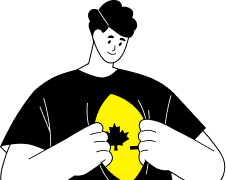Table of Contents
Contact Us
20 Landing Page Do’s and Don’ts
BLOG / Web Design 10 May 2023

Unsure why your landing page’s conversion rate is still so low? Do you have a high bounce rate & your marketing campaign is bleeding dollars? All of these problems are common among businesses that struggle to get the most out of their marketing campaigns.
There’s a good chance your landing page is missing an essential element, or you’re making a typical landing page mistake.
After all, the conversion rate of an average landing page is only 2.35%! On the contrary, the top 25% of the landing pages have an average conversion rate of 5.31% (almost double!).
This indicates that most landing pages are not built right & there is always room for improvement. Therefore, we’ll cover the 20 most crucial landing page do’s and don’ts to help create landing pages that drive results!
So, let’s dive into the world of landing page optimization and figure out 20 landing page do’s and don’ts!
1. Do: Create an interesting headline
One of the most important elements of any landing page is the headline. And it is topping our list of landing page’s do’s and don’ts for a reason: it’s the first thing a lead sees once they land on your landing page.
And since the first impression matters, it is only reasonable to ensure your landing page’s H1 is interesting & catchy for your buyer’s persona.
A good headline for a landing page should be present above the fold. In other words, a visitor shouldn’t have to scroll down to explore what your landing page is all about (even if they come from tailor-made content/ads).
The next quality of a good headline is that it should effectively communicate the unique value proposition of your product/service.
This means you should select words carefully when writing your headline. Ideally, the tone of your headline should be consistent with your brand values and the messaging you used in the advertisement or other marketing campaigns.
2. Do: Optimize for mobile devices
These days, more than half the traffic comes from mobile. Users now do everything from online shopping to reading their favorite news on their mobile devices. In fact, there’s a good chance that even you are viewing this blog post from your mobile device!
Well, mobile internet users are now around 4.32 billion. And if this tells us something, it would be that you can no longer overlook the importance of mobile users in your marketing campaigns. And the best way to deliver a good phone UX & increase conversion is to optimize/build your landing page with mobile users in mind.
For example, a landing page with clear and large fonts increases the chances that a lead would actually consume the content and get educated about the offer. On the contrary, small, unreadable fonts would result in a higher bounce rate, lower conversions, and definitely more expensive cost per result (CPR).
The fastest way to check if your landing pages are optimized for mobile is to use Mobile-Friendly Test by Google.
3. Do: Keep it simple
Do keep your landing page design simple and easy to use! An uncluttered landing page design allows visitors to focus on essential components, such as the CTA button.
In addition, simpler designs also load faster. And loading speed is also an essential metric for retaining visitors to your site. Additionally, a clean design minimizes distraction and contributes to a better user experience (UX).
To keep your landing page design simple, follow these recommendations:
- Skip the navigation menu from your landing pages
- Don’t use many images and videos since they can increase the loading speed
- Pick fonts that improve readability along with good font size
4. Do: Keep it professional
You want people to take a particular action on your landing pages (signup for email, make a purchase, etc). This requires a certain level of trust & the best way to cultivate that is to appear professional.
Your landing page should appear professional when a user lands on your page to click on your CTA. And to make your landing page professional, keep the following in mind:
- Avoid stock images & use unique images
- Check your grammar and spelling
- Check the tone of your text and videos
- Use a good font that appears professional (avoid using fonts such as Comic Sans MS)
5. Do: Keep your CTA obvious
A call-to-action button must be located at a prominent location on your landing page. Ideally, a visitor shouldn’t have to spend much time just locating your CTA button. In addition, the colors and the text for your CTA button must also make it stand out & compel the visitor to click on it.
To create a great CTA for your landing page, keep the following in mind:
- The best colors for a CTA button are orange, red, yellow, and green
- Maintain a good level of contrast between the background layout and the foreground CTA buttons
- Keep the color of your CTA consistent with your brand UI & UX
- Use direct descriptive text for your CTA buttons, such as Download Now, Buy Now, Start the Trial, etc
- Keep your main CTA above the fold and place it on your landing page at multiple locations
6. Do: Keep it consistent
The next agenda on our landing page’s do’s and don’ts list is to keep your landing page consistent.
All the elements of your PPC landing page should be consistent. This includes fonts, text, images, colors, and everything in between.
For example, the visual appearance of your displayable advertisement and your landing should remain the same. If someone clicks on a video ad where yellow and black are dominant, then ends up on a landing page where orange and white are the main colors… the user would feel like he’s on the wrong site or even that he’s being misguided by your brand. It just doesn’t look right!
Similarly, the visual appearance of your landing page and the rest of the site should be consistent as well. This includes your checkout page, homepage, and all the other pages. Simply, use colors that match your brand identity rather than going with the latest trend.
7. Do: Include a thank you page

It is a common practice among landing pages for PPC to include a thank you page when users have taken action. Let’s say the user has completed a form on your landing page and clicked the submit button. Now, they should be redirected to a “Thank You” page that thanks them for taking action & also includes information on what to do next!
Including a “thank you” page helps build a connection between your brand and the visitors. In addition, it makes them feel appreciated and can increase your chances of returning to your site.
No matter how you look at it, it is just a nice gesture and should be a part of every landing page!
8. Do: Perform A/B testing
How can you know that your landing page is performing at its best and there’s no room for improvement? Well, the only viable way to achieve this is to perform A/B testing!
A/B testing refers to creating multiple versions of a landing page and then checking the statistics of each one. The goal of this whole procedure is to decide which variation performs best, then create more sub-variations of that particular variant landing page until we get the most optimal result.
For instance, let’s assume you use orange colored CTA button on landing page “A” and a yellow-colored CTA button on landing page “B.” The next step is to send an equal amount of traffic on each page. After a sufficient period, check the stats of each page and pick the one that converts the best!
Using this technique, you can create as many versions of a landing page as you want. But remember that proper testing takes time and considerable ad spent. So, if you are creating many landing pages for A/B testing, spare a sufficient budget for each landing page.
9. Do: Include a video
You can increase your conversion rate up to 86% by simply including an interesting & short video on your landing page. In addition, visitors can consume video content a lot better as compared to the classic combination of text and images.
That’s not to say that you shouldn’t include any text or images on your landing page… Ideally, you should include a video on your landing page that clearly defines your value proposition and the expected benefits of hiring your products/services.
And last but not least, make sure the video is short and not too long… Video duration of a few seconds (30 to 60 seconds is best) to a few minutes. Anything long can bore the end user. For example, the Shopify homepage has a 2-minute video to explain the key highlights of its software.
10. Do: Include social proof

Just saying your products/services are the best isn’t going to cut it! People tend to trust a lot more when they have social proof. So, another important thing to include in a landing page is social proof.
Let’s say that you have a landing page for an AI-powered time management SaaS. Including actual customer reviews on your landing page from actual users is solid social proof. Similarly, a digital marketing agency can include customer testimonials & actual results as social proof to potential customers.
Social proof can be in the form of testimonials, reviews, partnerships, or any awards you have won for your service/product.
Now, let’s move towards the portion of don’ts (things to avoid) to complete our landing page do’s and don’ts list:
11. Don’t: Use wrong colors
Color choice should be based on your audience and the industry you are operating in!
You also shouldn’t be surprised to know that certain colors go well with men but not so much with women & vice versa. Similarly, what works in one industry may not be a good idea in other industries.
Per se, the best colors that suit men are navy blue, black, and oily green. Similarly, the colors to avoid are orange, brown, and purple.
For women, the best colors are light purple, green, and baby blue. At the same time, the least appealing colors for women are gray, orange, and brown.
Niches and industries also affect color choices and narrow your choices down. Digital marketing websites, for instance, are better served with a mix of orange/yellow with black and white. While pets or the landscaping niche may resort to warmer shades of green and white!
12. Don’t: Over-use stock images
Using stock images may make you appear just another generic brand out there. And when it comes to encouraging the users to take action on your landing page, you don’t want them to feel that way.
As it might be budget-draining to hire photographers or to purchase premium images, it is still a good idea to save some ROI to reinvest in better and more original images in the upcoming campaigns.
Also, while you work on adding custom images and graphics, do make sure that they are relevant! For example, including pictures of children drinking water will be a good fit for a nonprofit organization that helps people get access to clean water. And you can review our recent project with CanUgan to see how we employed original images throughout the website.

13. Don’t: Make your form long
The form on your landing page should be short and to the point. Asking for too many details in one go can cause a visitor to leave your site & not complete the goal. Ultimately, it will hurt the conversion rate of your landing pages & will also lead to non-productive marketing campaigns.
The ideal form should only include the most important fields, and that’s it! But if you can’t make your form short, then split it into different steps, just like we did with our “create project” form. You can again check it from the top right part of your screen if you’re on a desktop screen now.
14. Don’t: Include irrelevant content
The text, images, and any other content on your landing page should be relevant to your ad campaigns. If your ad creative is about “Galaxy Z Fold 3”, then the content on your landing should be SPECIFICALLY about “Galaxy Z Fold 3”.
If your landing page is irrelevant to your ad campaign, it could lead to a poor landing page experience. And if this happens, the CPC (cost per click) will increase & your conversion rate may also sink into oblivion.
So, make sure that your landing pages are highly relevant to your advertising campaigns!
15. Don’t: Use jargon words
It’s time to let Shakespeare out and invite David Ogilvy over! Did I just commit the mistake I am telling you not to!?
Well, if you know Shakespeare, chances are, you don’t know Ogilvy & therefore, I may have lost you for a second. Ogilvy is renowned among us, content and copywriters. But he may not relevant to you. And just because I know him, or any other figure or notion or term, I shouldn‘t assume my readers and audience know it as well.
In plain English, do not include difficult-to-understand or unfamiliar jargon terminology on your landing page. You’re on a mission to convert, not to linguistically impress!
As a copywriter, one should never assume the audience are aware of anything. Always use everyday language to sound familiar & remain relevant to your audience. In fact, even if you use certain jargon terminology and a user understands it, they might receive the sensation that you’re far away as a brand from their special and simple needs.
Yeo! The tone matters that much and more!
In short, try to use simple, understandable words to remain relevant to a wider audience spectrum without forcing them to consult their dictionary or search for words on Google! Ideally, your landing page content should be clear and in line with your audience.
16. Don’t: Forget to track traffic
Not including any traffic analytics tool on your landing page is like shooting darts in the dark. You just won’t have enough data to understand how visitors interact with different parts of your landing page. Thus, be incapable of improving the performance of the landing page!
Similarly, you will have access to a range of analytics and accurate data to better understand your traffic when using an analytics tool.
These days, you can even view the video replay of each visitor’s session… So there’s no reason not to start using traffic analytics tools, especially when there are so many free options out there!
You can use Google Analytics on your landing page to get an overview of all the traffic coming to your landing page. Using this information, you can even find which traffic sources are performing the best and which ones to avoid!
17. Don’t: Include distracting elements
Your landing page should be clean and free from distracting elements such as auto-playing videos, excessive pop-ups, background music, or anything that can annoy a user.
It is a common practice to show popups when the user attempts to exit the page. These types of pop-ups are fine, but bombarding a visitor straight away when they visit your landing page should be avoided. I am sure you yourself would be annoyed with two CTAs, a Chatbot, cookies, and a newsletter form… all on a single landing page!
And not to mention that popups can steal the limelight from the content present on your landing page. If your landing page is built right, then all the information the user needs will already be present on it. So, when possible, try not to include any distracting elements on your landing page.
18. Don’t: Include multiple conversion goals
Do you want visitors to sign up for a trial of your service? Then your landing page should be specifically about it. You can’t go out and start asking people to also sign up for your newsletter!
Ideally, you should create a different landing page for each conversion goal. This will make your landing page less distracting and less overwhelming to visitors.
19. Don’t: Overlook site speed
Would you wait for 30 seconds just for a website to load? I, for sure, wouldn’t wait for that long!
So, another don’t of a landing page is building a slow irresponsive landing page.
According to Instapage, a website loading time of 3-4 seconds is ideal, and anything more than that means you are losing valuable customers.
Fortunately, a slow loading speed is something that can be easily fixed. Simply follow these steps to improve the loading speed of your landing pages:
- Use a good hosting company for your landing pages
- Compress images on your site
- Don’t include too many videos and images unless from external links
- Employ core web vitals best practices
- Don’t include a lot of scripts and CSS files
- Use technology to cache different parts of your landing page
- Use a CDN service
- Use a powerful website builder that meets your business goals
20. Don’t: Forget to use scarcity techniques
Don’t forget to employ scarcity techniques to encourage visitors to take action. This technique revolves around creating a sense of FOMO (fear of missing out) and urgency in the mind of the visitors.
For instance, you can include the number of quantities for a product or a discount for a limited time.
You can also use text that creates a sense of urgency in your copy and the CTA button’s text. For example, “Download Now” is better than “Download.” And “Secure Your Seat!” is better than a plain button that says “Buy Ticket”!
Landing page do’s and don’ts in a nutshell:
It doesn’t matter if you are in the process of creating a landing page or already have one… Go through our extensive list of landing page do’s and don’ts to ensure you have a winning landing page on your hands.
And if you need a team of experts to make you a landing page, then contact Canadian Digital Consulting today! We know the importance of highly converting landing pages & can help you make one!