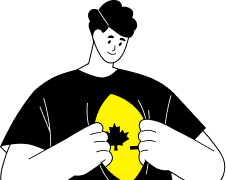Table of Contents
Contact Us
SaaS Application Design Process & Best Practices (2024 Update)
BLOG / Web Development 3 May 2023

In 2024, the global SaaS market will be worth around $195 billion. But in 2022, it was worth $167.11 billion only. This is an indication that the SaaS (software as a service) market is growing at a rapid rate. And we already have multiple big names in the SaaS industry, including Salesforce and Adobe Inc. The latter pair alone is worth $224 billion and $243 billion, respectively.
All of this points toward the growth room of a SaaS application & how it can help you to grow your business. But to get the most out of a SaaS product, you need to ensure it delivers a good user experience & is designed the right way.
Today, we will look at what a SaaS is and some actionable tips for SaaS application design. This will help you create a SaaS product with a great user experience that can help you to achieve your business goals!
What is SaaS?
SaaS is an acronym for “software as a service;” it is a business model in which software is delivered via a subscription model. As compared to traditional software that’s hosted on the end user’s system, a SaaS product is hosted on the servers. This means that a SaaS product doesn’t need any download or installation & can be accessed through the web.
A great example of a SaaS product is Adobe’s creative cloud which grants users access to various graphic design, photography, and video editing tools on a subscription model.
Another example of a popular SaaS product is QuickBooks Online. Instead of downloading and installing expensive accounting software on your PC, you can use QuickBooks Online through any browser.
In short, SaaS products offer a cost-effective and convenient method of accessing software. This is beneficial for small businesses that don’t have the resources to buy expensive software.
6 Tips for SaaS Application Design
A combination of a good user interface and a good user experience leads to a great product. And when it comes to the SaaS application design, the same holds true!
The user experience and interface are directly tied to the design components of a SaaS product. Even though the functionality is essential & is at the core of any SaaS product, we can’t ignore the design aspect.
In fact, it is the design elements that decide how easy it will be for a potential user to use your products.
To help you get on the right footing, let’s look at some actionable tips which you can use for SaaS application design:
1. Simple and intuitive design
One of the most critical SaaS application design considerations is to keep your interface simple & intuitive. A complex interface confuses the users & can be overwhelming at times.
So, while you focus on providing the core functionalities, don’t forget the power of a simple design that is easy to use and navigate.
For example, the signup and sign-in process of your SaaS application must be hassle-free and quick. This allows the users to get on board quickly, sign up for a trial, log in, etc.
On the contrary, a difficult signup process could hinder the growth of your SaaS product & you would be left with only a handful of users.
Popular SaaS products, such as Canva, Adobe Creative Clouds, or QuickBooks, have one thing in common: a simple and intuitive design!
2. Responsiveness
One of the key advantages of a SaaS application is that it can be accessed via the web. But the same advantage can become a drawback if your SaaS application isn’t responsive.
Now, you may ask what responsiveness is and what it has to do with a SaaS application. Well, in a nutshell, a web design that looks good on all screens and devices is responsive. That’s to say, your SaaS application must look and function exceptionally well on all types of devices, such as PC, laptops, tablets, and mobiles.
And with the introduction of so many mobile devices, including foldable phones, the mission of delivering a good, responsive design just got harder!
Anyway, for responsive testing of your SaaS application, you can use a tool such as BrowserStack. Ideally, your SaaS application design must look and function well on all the popular devices, including iPhones, iPads, Kindle Fire, Windows PC/laptops, Macs, etc.
3. Use visual cues
Another thing to keep in mind for a good SaaS UI design is to use visual cues throughout the interface. Basically, all the things such as colors, icons, buttons, & other design elements fall under the umbrella of a visual cue.
Some of the key benefits of these visual cues are that it helps you to communicate functionality and important information to the users. In addition, it also makes it easy for the end user to find what they are looking for.
And last but not least, the use of visual cues helps in creating a visually appealing and engaging user interface. All these things can help increase your SaaS application’s engagement and user satisfaction.
Overall, you should pay close attention to the use of visual cues during the SaaS application design and development phase.
4. Prioritize functionality
At the end of the day, users want to use your SaaS application for the functions and features it offers. So during the process of SaaS application design, you need to prioritize functionality by making the features prominently displayed and easily accessible.
A potential feature is only as good as it is accessible to the end user. If a component is not prominently displayed and the process of using it is difficult, it can lead to poor user experience and engagement.
For example, one of the best SaaS design examples is Canva. It is an accessible design tool that makes it easy to create stunning graphics on any device. One of the critical advantages Canva has over others is that its functions are prominently displayed and very easy to use.
5. Focus on user experience
Focusing on user experience is another essential success factor for a SaaS application design. But keep in mind that the process of improving UX starts by understanding the goals & needs of the end-users first!
A 101 method to achieve this is to put yourself in the shoes of a potential customer. Now, try to imagine all the things you would want from a SaaS product & try to deliver them.
Another way to deliver a good user experience is to study your competitor’s SaaS products and fill any shortcomings in your own SaaS app.
6. Test and iterate
Vigorous testing and iteration are also essential to SaaS application design considerations and shouldn’t be overlooked.
Iterating ensures your SaaS app design will deliver an easy-to-use and needs-fulfilling product. It also allows you to optimize and enhance the delivered SaaS app experience continuously.
The process of testing involves the identification of usability issues and bugs that are sabotaging the UX. This ensures the delivered application meets the expectation & needs of the end users.
De facto, continuous testing is just as essential so as to spot & address issues and problems during and post the development phase. Over the long run, the testing shall help you save both: valuable time and resources!
The iteration process involves making improvements and changes based on your testing results. Through iteration, you can optimize the user experience and interface based on the collected feedback or analytical data. In addition, iteration can help you define and add new features or improve existing ones in the SaaS product.
Overall, this process improves customer satisfaction & retention and increases revenue… all of which are essential for any business.
How to design a SaaS Application?
Every SaaS development agency follows its in-house approach to designing a SaaS application. But to give you a general overview, let’s look at some common steps involved in the SaaS application design process:
1. Define the problem
The first step of this process involves defining the problem in the first place. For example, Canva figured out how there was a steep learning curve involved with the use of Adobe Photoshop and similar tools, especially for marketers.
This led them to create a product that removes the complexity from the equation and allows anyone to create great graphics through existing presets and templates.
Defining a problem can be done by understanding the pain points and the users’ needs in a particular industry. Once this is done, you can move on to figure out which features and functions can benefit the users!
And while you try to look at the pain points of users, try even to spot problems and struggles the users aren’t aware of. Think on behalf of the users; that’s how you pioneer and excel!
Another good way to fully comprehend users’ struggles is to get direct input from them. For example, you could create an online survey and ask users what problems they face in a particular industry. You can then advertise that survey in exchange for an ebook or any incentives to induce users to take the survey.
For example, let’s say you want to develop an AI tool that automatically finds good keywords to rank for & then makes an outline based on user intent research. To get started with this idea, first, ask SEO managers and webmasters about some of the problems they face during this particular process & what can be done to make their life easier.
One often fails to imagine all the pain points and needs a potential user might have… On the contrary, getting input from many users can help you better understand whether there is a need for a new solution or not!
2. Perform research & analysis
Once you have identified a problem and pain point of users, the next step in SaaS application design is to research & analyze the market. This involves looking at the market (or competition) to find what solutions are currently capable of solving the problem.
Look closely and test competitors’ pieces of software and ask yourself: what could’ve been done better?
This will allow you to better align the design and development phase of your SaaS application based on current market gaps.
Some of the steps that are involved in the research and analysis include the following:
- Find existing solutions – Identify all the existing SaaS applications that are available in the market & are used extensively. This will allow you to create a list of all the features that are already available in the market.
- Analyze the competition – Analyze the different aspects of your competition to understand better what they are offering to the public. This involves looking at their pricing, features list, and marketing strategies. Based on these pieces of information, you can find potential opportunities that will allow your SaaS application to stand out from the competition.
- Gather feedback – Conduct extensive user research to understand what users really need and gather input on existing SaaS solutions.
- Identify gaps – Identify gaps in the markets that require the need for a new solution. For instance, what features aren’t in most of these SaaS but should be? Or, what existing features could be improved? This will be your main selling point as you would be able to do things that other products fail to do so!
3. Develop user flow
The next step in the SaaS application design process is creating a user flow. Think of a user flow as a presentation of all the steps a user takes to complete a certain goal in your application. It’s the pathways of all the possible navigation journeys that can occur in an app or software.
Mapping the user’s journey helps ensure the SaaS application is easy to use and accessible for the end user. Basically, try to map out the entire user journey step-by-step to get an idea of how users can navigate your SaaS app.
The process of developing a user flow starts by identifying the key tasks that a user must complete in your application. This can include signing up, looking for information, selecting a plan, etc.
The next step is to map out all the steps needed for each specific task. The nature of these tasks would depend on your software and approach.
And once you have created a user flow, the next step is to create wireframes which are basically the visual representation of the functions and layout of each page in your SaaS application.
This is what a wireframe would look like on Figma:

But creating a user flow map is just one part of the equation… The wireframes created during this process are compelling with a friendly UX and UI.
Still, you’d want to collect as much feedback from people around you as possible and improve the wireframe. And after launching it, collecting feedback regularly from users & improving the UI and UX are key to keep going.
4. Design user interface (UI)

The next step in this process is to design the user interface (UI) of your SaaS application. The user interface includes all the visual elements, layouts, and overall appearance of your SaaS application.
To design the ideal user interface, start by defining the visual style of your SaaS app. This includes selecting the color scheme, fonts, and other aesthetic parts of your SaaS app. At this stage, it is important to keep the visual style consistent with your brand values.
Another critical part of the user interface is the designing of layout and navigation… Ideally, all the elements of your app must be placed prominently and be easy to use. In addition, the layout should remain consistent throughout all the app pages to promote consistency.
And since we are talking about the visual appearance of your SaaS app, it means you will also need to create buttons, icons, forms, and other visual elements. Once again, the style used in these visual elements must align with your branding values.
Your primary goal during this process should be to create a fully functional mockup of your application’s user interface (UI). You can then pass these mockups through user testing and feedback from the stakeholders to improve the design.
5. Development & testing
The development & testing is also essential to the SaaS application design process. At this stage, the actual process of building the SaaS application is initiated. This is followed by extensive testing to spot bugs and potential usability issues.
You can think of it as the stage where your idea finally comes to life! And since this process is so crucial, it can be time and resources consuming.
During the development stage, all the design specifications and the other elements created in previous steps are used. Depending on the user requirements and the preference of any specific tech stack, different technologies, APIs, and third-party tools can be used.
And once the development stage is complete, the SaaS application is tested (again) for bugs, errors, and security issues. This can include testing the core functionality of the SaaS application as well as usability testing to gauge the application’s user experience.
In this step, it is also essential to gather feedback from the users before you deploy the app in a live environment to a larger audience. By collecting feedback & analytical data, any potential issues that were missed during the earlier steps can be found and fixed.
And last but not least, you will also need to prepare the SaaS application for deployment. This can involve setting up the infrastructure and developing a detailed deployment plan.
6. Deployment & Monitoring
Congratulations… You are in the final stages of designing your SaaS application & now all that’s left is to deploy and monitor!
Deployment means making your SaaS application available to the end users in a live environment. This process involves adding the app to a cloud server or a traditional web server.
If everything goes smoothly, then this step shouldn’t take long.
One thing that’s often missed after the deployment stage is setting up measures for monitoring performance. Ideally, you should monitor performance immediately after the deployment.
Some performance measures that should be monitored include uptime, error rates, response times, etc. Keeping an eye on these can help you to identify any potential issues right away to ensure that your app is running correctly.
Earlier, we talked about how one of the key benefits of a SaaS app for the users is that maintenance & support is done by the company. This means that you will also have to provide maintenance and support for your SaaS application on a regular basis. This can involve troubleshooting any issues and fixing them in a timely manner.
And last but not least, you should also continue to collect user feedback and to roll out new features to keep your competitive edge in the market.
7. Marketing
Now all that’s left is to market your SaaS application to the public. This process can include creating a good landing page, setting up ads, SEO, social media promotions, and all the other digital marketing techniques.
Speaking of which, Canadian Digital Consulting can help you to create stellar landing pages for your SaaS application. In addition, we can also help you with branding your SaaS application!
Conclusion
As you can see, the process of SaaS application design requires an in-depth understanding of the market & user needs. But if you find the right development company to get your SaaS app designed and developed, you can cut through the hassle like a knife in the butter.
That’s why it is important to hire a good company that knows the ins and outs of SaaS application development. At Canadian Digital Consulting, we understand the importance of SaaS applications in today’s market landscape. That’s why if you need an expert team for SaaS application development services, feel free to contact us today!