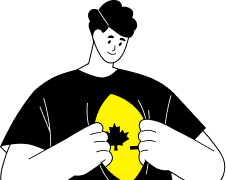10 Best Website Builders for NonProfit Organizations
BLOG / Web Development 12 April 2023

More than 63% of the world’s population has access to the internet… For a nonprofit organization, every person matters in the fundraising process. In other words, nonprofits can’t ignore their online presence. And one of the best ways for a nonprofit to establish its online presence is through a powerful website with powerful website builders for nonprofit organizations.
According to research by DoubleTheDonation, around 75% of young contributors feel a little turned off if the nonprofit website is outdated.
Similarly, the donations rate increases by 34% if the nonprofit website is responsive! And if a user lands on a branded page to make their first contribution, the chances of them making another donation even increase by 70%!
A website can provide information about the nonprofit organization’s mission, activities, and a way to donate money.
So, if your nonprofit organization doesn’t have a website yet, or you’re just not super satisfied with the current one… then it is high time to start thinking about building or enhancing your existing one!
But this would raise the question of how to build a website for a nonprofit in the first place…
Well, there are so many options out there, and everyone claims to offer the best website builder for nonprofits.
But we’re here to help you make up your mind! Let’s look at the 10 best CMS for nonprofits. But first, let’s know something else…
What to look for in a website builder for nonprofits?
It’s been established that no website builder would work best for your non-profit organization.
You only make the choice once! And if you want to migrate your data into a different CMS in the future, it’ll be a little too costly!
So, here’s what to look for when picking a CMS for your nonprofit’s website:
Reasonable cost
NPs’s primary cause is to collect and raise funds and spend them on noble causes. A website builder is worth the investment, but it should neither cost much initially nor be expensive to maintain.
So, the first factor to consider in a potential website builder is either accessible or affordable at best.
Easy to Use
The website builder must be easy to use, even for a beginner… These days, there are so many CMS out there that allow anyone to create and manage their websites with little to no coding or technical knowledge.
Supports Donation Tools
A nonprofit organization is only as big as its supporters. So, a website builder must also allow you to accept donations online. In addition, there must be additional tools to manage the supporters, such as building a community, member pages, and so on.
Fully Customizable (or open-source)
The website builder you use for making a nonprofit website must be open-source. In other words, it must offer complete customization!
This includes changing colors, fonts, logos, design elements, etc.
To increase the chances of receiving a donation from a visitor, it is essential that your website looks friendly and genuinely represents your nonprofit organization’s branding as well.
As mentioned in the introduction, branded pages increase the chances of receiving more donations!
10 best website builders for nonprofit organizations
Let’s look at the 10 best website builders which let you create a website for a nonprofit organization:
WordPress
In 2022, more than 43% of all websites run on WordPress.
This fact alone should be enough of a reason to believe that WordPress is indeed popular.
But why is it the case!?
Well, one factor could be its customization options and ease of use!
Still, many won’t confirm that WP it’s easier… WordPress is a little different than other drag & drop website builders, that’s for sure! But that’s not to say that it is difficult or tricky!
As soon as you spend some time with WordPress CMS, you will realize that managing your nonprofit organization’s website on this particular website builder is actually very efficient.
From finding a suitable theme to many plugins, many tools make it a piece of cake to get your website up and running.
When we talk about WordPress, there are two options:

There is little difference between these two versions of WordPress. In WordPress.com, you only need to buy a domain since it is a fully hosted solution.
But with WordPress.org, you need to buy a domain and hosting since it is a self-hosted solution.
Before we look at more differences between these two, let’s look at the benefits you can get from the WordPress platform:
- Thousands of themes are specially made for nonprofits
- Tons of plugins for nonprofits
- Supports PSD formats themes, which means you can get a fully personalized visual identity and upload it to your website…
- Open-source and customizable
- Easy to learn
- Cost-effective
- Highly flexible
- Intuitive backend interface
WordPress.com
The benefit of relying on WordPress.com is that you will not have to worry about buying hosting or any other extension tools.
This lowers the chances of any hacking attempts since the software is updated and secured by WordPress itself.
In my opinion, the best website builder for small nonprofits is WordPress.com since it is very simple & highly flexible, and powerful.
WordPress.com solutions cost anywhere from $4 to $45 a month when billed yearly.
For now, WordPress offers no special offers for nonprofits; you will be charged just like the rest!
The “Business” plan is best for small businesses and definitely for nonprofits as well. This plan is priced at $25 per month (Billed annually).
WordPress.org
WordPress.org opens the doors to many possibilities as well.
To get started with this option, you must download the WordPrss.org software and upload it to your hosting server.
The process is actually straightforward, and you can find tons of tutorials on YouTube.
The only downside to WordPress.org is that it requires you to have a little knowledge about how hosting and managing WordPress works.
Once again, there are tons of online tutorials, and once you spend some time with this platform, it will become a piece of cake!
Compared with WordPress.com, the cost to get started with WordPress.org is very low!
For example, you can easily get shared hosting for as low as $2-$3/month, and a .com domain will cost you around $10 during the first year (unless you opt for a premium name).
So, by just paying this much, you can get your nonprofit Website up and running with all the functionality unlocked from the start.
PageCloud
The second CMS for nonprofits on our list is PageCloud. The latter offers a simple drag-and-drop website builder.
Building your nonprofit website on PageCloud is as simple as dragging and dropping different elements. And if you are not in the mood for this, you can use tons of pre-built templates (free & paid).
The best part about PageCloud is that it fully customizes every single element… You can basically choose any position or style you want for all the details, such as image, text, video, form, etc.
Since a nonprofit website also needs to accept donations online, you must choose one of its e-commerce plans. The cheapest e-commerce plan is called “Starter” and costs $29/month (billed annually). With this plan, you can accept donations and enjoy no additional transaction fees.
As you move towards higher plans, the number of perks also increases, such as email marketing, priority support, and so on.
Overall, the PageCloud platform is straightforward and much simpler than WordPress (mentioned above).
Even if you have no coding experience, you can still make a professional-looking site in no time.
In addition, this CMS comes with a WYSIWYG editor – Which allows you to get a preview of your website when you are making changes.
So you can always know how different elements will appear on your site before publishing it.
If we talk about the functionality offered by PageCloud, the first feature that stands out is its fully responsive website templates.
These templates ensure that your website looks good on all devices (mobile, tablet, PC, TV, etc.).
And once you have selected a template, you just have to insert your content (text, videos, & images) and branding to get a professional-looking site.
Another great feature of PageCloud is that it offers “Blank Canvas Editing” in all templates.
Through this, you can fully customize every single page of your website…
Basically, you can customize the critical pages and make them look more special than the rest of your site.
In total, you can integrate more than 100 apps on the PageCloud platform can be integrated with your non-profit website. This will enable you to accept donations, chat with supporters, manage events, and so on.
Drupal
Drupal is yet another popular CMS for nonprofit websites! And the best part is that it is open-source and 100% free!
All you need is a domain & hosting to set up your own nonprofit website! And… a lot of coding!? We’ll answer this one shortly, but first, Drupal itself ensures that its CMS has been used by some of the most influential NGOs and nonprofit organizations.
Some of the top features offered by Drupal CMS for nonprofits are its scalability, out-of-box functionalities, robust taxonomy, and unified community.
Some of the popular nonprofit organizations that are using Drupal for websites include:
And the list goes on…
The fact that Drupal CMS is used by such big names is, again, enough of a reason for you to consider it for your nonprofit website!
Speaking of crucial features, Drupal CMS is actually so powerful and was built to deal with heavy content, heavy traffic, and very complex websites!
In addition, it is also very easy to scale your website with Drupal as your nonprofit organization grows.
From launching micro-sites to new fundraising campaigns, Drupal offers all that a nonprofit organization needs.
Here are some of the most prominent features of Drupal website builder for nonprofit organizations:
- With Drupal, one can add different content types to the website without worrying much about speed! The talk is mainly about videos, polls, podcasts, and heavy-visual blogs.
- Another interesting Drupal feature is that it makes your content mobile-optimized. In other words, visitors from any device can interact with your organization’s responsive website.
- It also comes with a cache feature which significantly improves the site loading speeds.
- Drupal offers many built-in tools to accept donations right from the start, such as Donor Rally, Townsquare, Open Outreach, OpenAid, etc.
- You can easily integrate your Drupal website with 3rd party APIs.
We earlier mentioned coding with Drupal and said we’ll get back to it… Well, Drupal CMS is almost like an empty whiteboard. And as much freedom this gives you to create stuff, it does require a lot of coding effort!
The upside for this is that you can quickly build a customized dashboard UI and a complete website UX or use existing themes!
Squarespace
Squarespace offers drag-and-drop style website building.
In a nutshell, it’s a system through which one can control a website’s design by dragging existing building blocks and using them to architect a webpage seamlessly. Little to no coding is needed!
The first thing that catches the eye of someone new to the platform is the availability of so many different templates.
So, it might get a little challenging to choose one since they all look so good!
In addition, they have a ton of templates specifically for nonprofit websites!
And that’s a huge plus for Squarespace on the website builders for nonprofit organizations arena.
After selecting a suitable template, you just need to replace existing content & upload your own branding resources to set up your website.
If I had to highlight this CMS’s best feature with nonprofits in mind, it would be its endless list of minimalistic templates!
This makes it a breeze to create great websites with minimal effort.
And all of these templates are built with full SEO compatibility and mobile responsiveness.
This means that if you decide to use Squarespace for your website, it will by default, be fully mobile responsive and SEO friendly.
The Squarespace editor is also very easy to use and intuitive! In other words, you can learn how to use it or find different functions in no time.
However, this platform doesn’t support 3rd party extensions and plugged tools… This means you need some (or a lot of) coding skills to add 3rd party features like email automation or data harvesting tools.
Fortunately, Squarespace is a popular platform, and you can easily find many developers to add 3rd party features to your website.
For nonprofits, the best Squarespace plan is the “Business,” which starts at $23 per month (billed annually).
Unfortunately, there is no free plan for Squarespace, but you do get access to pre-build templates, an SSL certificate, and no worries about getting hacked or updating your hosting servers!
Weebly
The Weebly is a powerful and user-friendly website builder that made it to our list of the top website builders for nonprofit organizations. Weebly also offers the drag n drop design functionality.
It also comes with a free basic plan with limited functionality! However, you can’t connect your own domain with it…
So, if you are serious about using Weebly, then you need to get started with their “Pro” plan starting at $12/month (billed annually).
With this plan, you get SSL security, unlimited storage, no Weebly ads, and the option to accept donations from various payment processors!
When we compare Weebly with other website builders, it is by far the easiest to work with…
Basically, any person, even with no technical experience, can build a professional-looking website with Weebly.
It also offers a lot of ready templates that you can use for your nonprofit organization’s website.
There is also a WYSIWYG (What You See Is What You Get) editor, which makes it easy to make real-time changes to your website before publishing them.
You can also build a community forum for your nonprofit organization with Weebly. And that’s yet another great thing about it.
And last but not least, Weebly offers chat, email, and phone support if you pick the Pro plan or higher!
So, if you ever encounter a problem with your Weebly site, you can get it sorted immediately!
When compared with self-hosted CMS, there are obvious benefits to going with a platform such as Weebly.
For instance, you’re freed from the hassle of shopping for web hosting and all the sub-processes that comes with it.
Your website will be hosted by Weebly itself; therefore, the chances of hacking or security breaches are practically bottom-ish.
So if you are looking for an easy-to-set-up website for your nonprofit organization, then you can’t go wrong with Weebly. The only downside is that you will need to pay a monthly fee to keep your website up and running.
To sum it up, some of the significant features of Weebly for nonprofits include:
- Mobile-friendly templates
- Good for SEO so that you can attract organic traffic
- App Center from Weebly makes it easy to add new functionality
- Very easy to use when compared with other platforms
Moreweb
Moreweb brands itself as a nonprofit CMS that offers practical tools and support to set up a nonprofit website.
Unlike other platforms, Moreweb was built with nonprofits in mind! This means that you get access to all the things needed for an excellent nonprofit organization portal.
Some of the top features of using Moreweb include:
- Responsive website designs
- Very easy to use CMS, even for a non-technical individual
- Tons of modules for nonprofits, such as events, blogs, fundraising, form builder, private page, file resource, and so on.
- 99.9% uptime with cloud hosting ensures no data loss and roughly no downtime
If we look at the templates offered by Moreweb, it becomes apparent that they were made with ease of use in mind.
A newbie can, therefore, easily change different components of web design on the Moreweb CMS.
In addition, the entire platform is very intuitive and offers a lot of functionality in the form of different elements, modules, and personalization.
And since this CMS is made explicitly to compete with website builders for nonprofit organizations, all the templates are built with nonprofit organizations in mind.
So you need to pick the right template and customize it to start!
Even in terms of functionality, there are tons of tools that make it easy to keep your nonprofit website feature-rich.
You just need to add a module to start processing donations from the volunteers.
Similarly, you can also set up events and offer member-only content for your supporters.
But with all this built-in functionality and a super easy-to-use CMS, it also comes a starting price tag of $99/month!
When compared with other options, it is definitely a little higher than necessary.
Still, self-hosted solutions such as WordPress.org, you are responsible for many things that can get a little technical. That’s not the case with Moreweb, as it lets you focus more on doing things that positively impact the world.
Jimdo
Jimdo brings you the best CMS for nonprofits from Germany…
Although it is a general-purpose website builder, it offers all the functionality necessary to create a nonprofit website.
You can also accept donations seamlessly by integrating popular payment processors such as PayPal and Stripe.
Jimdo also offers many fundraising tools, such as DonorBox, Razoo, and Fundly.
So, even on that front, Jimdo has got you covered, which makes it one of the noteworthy website builders for non profit organizations.
Overall, the interface of Jimdo is very simple and intuitive, with many ready-to-customize templates!
Although Jimdo doesn’t offer drag-and-drop functionality, you can still easily edit the templates to make your websites unique and brand-able.
And just like other website builders, you also don’t really need any coding skills to use Jimdo.
Another cool thing about Jimdo is that it offers a mobile app that makes it easy to edit or manage your website on the go.
When we look at the competition, there aren’t many website builders that offer such a service!
So, it is definitely one of the plus points of using Jimdo!
And just like the other website builders, the templates offered by Jimdo come with SEO capabilities and are fully responsive.
The best plan on Jimdo for nonprofits is their “Grow” plan starting from $15/month.
But if your nonprofit organization is medium to large, their “Unlimited Plan” is the right choice, costing $39/month.
You can get an SSL certificate, visitor statistics, and essential SEO tools in both plans!
In fact, they also offer a tool called Ranking Coach, which provides insights & critical practices to enhance your website’s SEO performance.
As for adding add-ons and elements, Jimdo offers its HTML widget for adding custom code.
However, there is no App center like the Weebly center case… But you can easily add tools that use HTML or Javascript to extend the functionality of your Jimdo website!
Webnode
The #8th entry on our list of the best website builders for nonprofit organizations is Webnode which is probably the fastest way to build a nonprofit website.
Webnode brags off its ability to help you set up a website within a few minutes.
So, if you are looking for ease of use and a quick setup, then it is worth looking at Webnode.
Here are some of the best features of Webnode website builder:
- Drag and drop editor to customize your website
- Fully interactive templates that work well on mobile or any other device
- SEO support for all websites
- Support for different languages
You will need to select the ‘standard package’ to set up a professional-looking nonprofit website.
The price for this package starts at $14.90/month and gets you 10 GB bandwidth, 3 GB storage, form builder, 20 email accounts, membership registration, and much more!
But our suggested Webnode pricing plan for your website is ‘PROFI.’ It costs $24.90/month but offers more storage and unlimited bandwidth.
In addition, it also supports unlimited user registration and up to 100 email accounts!
Note: all the paid plans come with premium customer support. So, rest assured you’re getting good help if any unwanted issue arises!
If we compare it with others such as Weebly, or even WordPress, nothing makes Webnode stand out as one of the pioneering nonprofit website builders for nonprofits except one thing: it is effortless to set up a website within a few minutes using Webnode.
If you don’t need a lot of custom functionality and just need to set up a website quickly, it is worth checking out Webnode.
Zyro
Zyro is another awesome CMS on our list of website builders for nonprofit organizations. It offers more than 100 responsive templates that can be used to build a professional nonprofit website.
In addition, Zyro also comes with an AI-powered editor that can relatively assist with website architecting.
After taking some input from you about your organization, the AI tool builds a website automatically in no time! But you still want to make it more humane… AI ain’t God!
Anyway, let’s look at some of more great features you can get from Zyro website builder:
- Accept donations from your supporters with 50+ supported payment options
- Add a contact form, live chat, or Facebook Messenger on your website
- Add a blog to your website to keep your supporters updated
- More affordable than other website builders & delivers a lot of features. They also offer free access to their services for selected organizations
In terms of functionality, Zyro has all you would expect from a modern website builder!
It is also very easy to customize the existing templates based on your requirements and preferences.
The best plan for nonprofits is Zyro’s “Business Plan,” starting from $3.23/month.
This plan comes with a free domain for one year, marketing integrations, free email (first three months), and round-the-clock support.
Zyro also offers an AI-powered logo maker with all of its plans. So, if you are yet to create branding for your site, then Zyro has you covered once again.
And last but not least, you can also include a “donate button” on your Zyro nonprofit website to accept support from the volunteers.
GoDaddy
Who hasn’t seen a GoDaddy ad yet?
Definitely not me!
Well, GoDaddy is famous for being the go-to buying domain, but it also offers one of the most feature-rich website builders for nonprofit organizations as well!
Just like most of its peers, GoDaddy also features an interactive drag-and-drop interface for building the website from scratch.
The platform also offers many fully customizable themes. Basically, GoDaddy supplies you with all the essential customization features you want to see on a top-notch website builder.
Since many people already use GoDaddy for buying domains, it makes sense that some may prefer also to build a website on the same platform.
For those who are already a member of GoDaddy, using the website builder is as simple as buying an additional feature!
And needless to note, it is straightforward to connect a domain with a website when they’re both on GoDaddy!
If we talk about the downsides, GoDaddy’s website builder only offers basic functionality and few customization features.
The mobile-friendly templates are also quite basic, and you need to get an expensive plan to access them.
But just for the sake of convenience, you can consider GoDaddy as a potential option…
If we talk about GoDaddy’s prices, the latter comes with a free month trial followed by $9.99/month.
Building a website for nonprofit: Best practices
Focus on branding
Branding’s what defines your nonprofit organization and makes it stand out. De facto, a mediocre branding strategy (or absence of a strategy) would end up hurting all of your efforts and may choke the project!
To make sure that your nonprofit website is different and unique, pay close attention to various branding elements such as:
- Story/narratives
- Colors
- Logo
- Font
- Images
- Slogan
We recommend working with an expert branding agency like us, ehm, to ensure your branding needs will be met!
Donation Buttons
Make it easy for people to donate online from your website.
Placing the donate button at a prominent location is an essential part of this mission!
Another thing to remember is that you must offer more than one way to donate. By choosing popular payment gateways, you, by default, increase the donation rate!
Responsive Design
You must recognize the traffic coming from mobile since its market share is just huge!
Your nonprofit organization’s website must have a responsive design, period.
Conclusion
When it comes to the website builders for nonprofit organizations, different platforms have their own set of pros and cons and other price plans!
Since every organization’s goals and sizes are different, it will be challenging to pick one platform and say this is the best. So, take a look at each of them and then decide on a platform that meets your requirements.
At Canadian Digital Consulting, we know the importance of your nonprofit organization & the impact it is making on the world! That’s why we offer an extensive range of services to nonprofits at affordable rates… Some of the services we offer include visual branding, web design, web development, and graphic design.
Basically, everything you need to set up a truly exceptional website for your nonprofit organization!